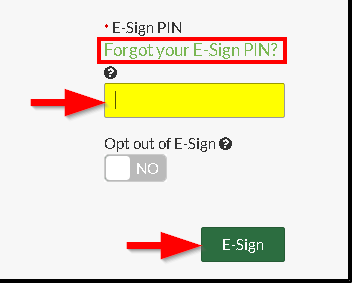Verify My FAFSA e-sign
How to e-sign your Verify My FAFSA documents
back to navigating Verify My FAFSA main page
Verify My FAFSA now gives you the ability for you and your parents (if you are a dependent), the opportunity to electronically sign (e-sign) your Financial Aid documents instead of having to print them out and sign them. In order to do this, you will need to set up a PIN number which will be used in place of your hardcopy signature on the documents. You can also decide to not e-sign at any point.
Steps for Parents:
Steps for Students:
Steps for creating your five digit PIN for e-signing
1.) The first time that a student e-signs a web form, they must create a five-digit e-sign pin to sign electronically. Look for the link as seen below:
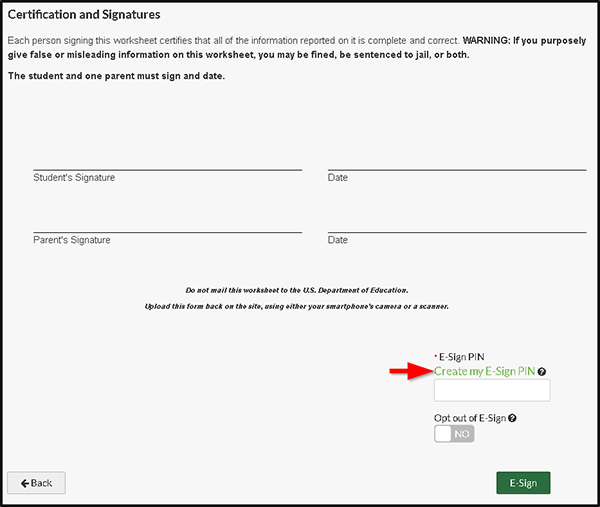
2.) To establish a PIN, The student must provide the following required information:
- First Name
- Last Name
- Date Of Birth
- Social Security Number
Please note: Information must match information exactly as it appears on the student's FAFSA/ISIR, the same as when a student is registering their account.
The student creates a 5 digit number for a pin and confirms the 5 digit number. The student then selects create.
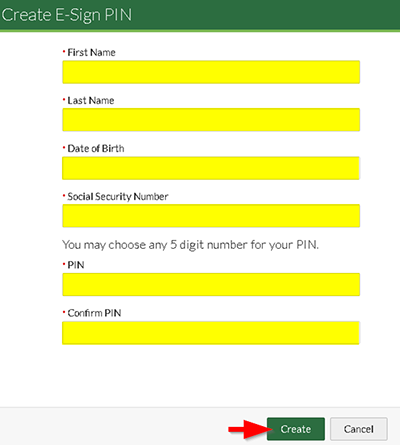
3.) Once a pin has been created, the student is redirected to the review and sign screen. The student is able to enter their 5 digit pin to e-sign their document. The create e-sign pin link changes to a Forgot your E-Sign PIN? link once the pin has been created.