Verify My FAFSA
How to complete your Free Application for Federal Student Aid (FAFSA) verification
What is Verify My FAFSA?
This new, easy, mobile, personalized process makes everything about financial aid easier. With Verify My FAFSA, you will be able to:
- Complete financial aid forms on your phone, tablet, or computer
- Securely upload documents from any device
- E-sign documents -- both you and your parents!
- Manage your financial aid tasks online
- Receive automated reminders about outstanding tasks and next steps
How will I know if I have Requirements to Complete in Verify My FAFSA?
When we have received your FAFSA, you will receive an email confirmation. Login to your myYC portal and click on My Account → My Financial Aid. Click on "Check Your Eligibility" and choose the appropriate aid year to view any outstanding requirements to complete Financial Aid verification.
If you see a "FAFSA verification required" link with the status "Not Received", you will need to complete requirements through Verify My FAFSA before any federal financial aid can be awarded. Clicking on the link will take you to a new web page.
*Note: You may also have additional non-verification requirements under the "Unsatisfied Requirements" section of your Eligibility requirements.
How to use Verify My FAFSA - a Quickstart guide
- Registering for the first time in Verify My FAFSA
- Getting to know your Verify My FAFSA Portal
- How to navigate the Requirements section
- About Student and Parent E-Sign
REGISTER YOUR ACCOUNT AS A STUDENT
The first time you click on the "FAFSA verification required" link, you will be taken to the following screen. Complete any missing information and click the "Register Account" button. You will only register your account once. After that, you will be automatically signed in on any future visits to the page.
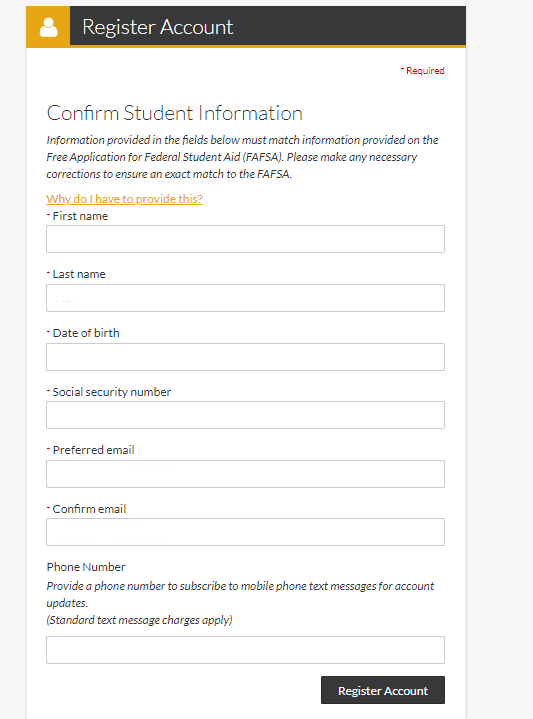
YOUR VERIFY MY FAFSA PORTAL
This overview page provides a list of the sections you need to complete.
Click on the white arrows to open each section to see the individual tasks that need to be completed.
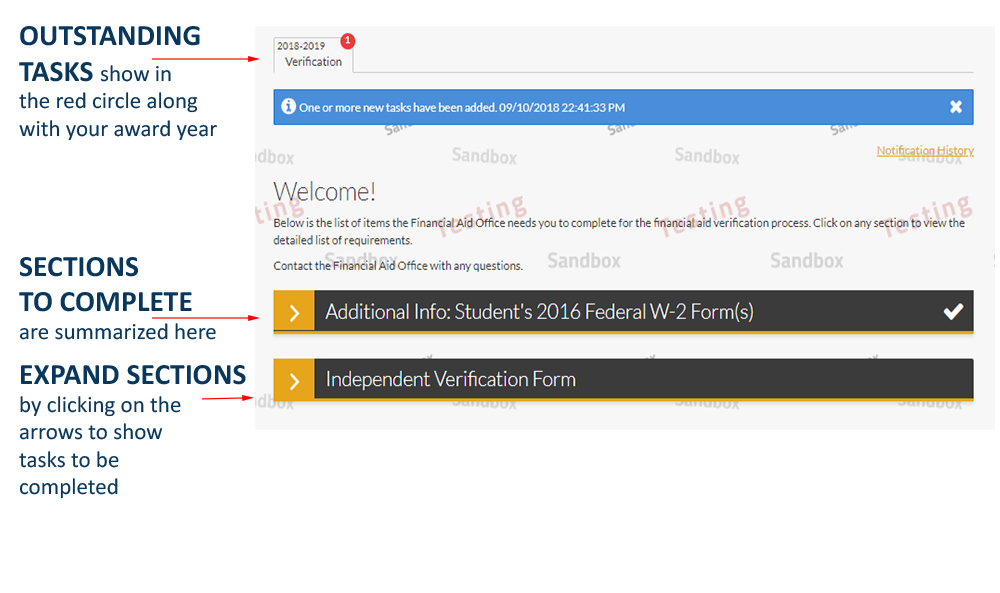
HOW TO NAVIGATE A REQUIREMENTS SECTION
Each section will have tasks to be completed. Some areas will require you to fill out information within the program. Other areas will request you to upload documents such as a tax return transcript.
Once all tasks are complete, the Submit button will be enabled so you can submit your documentation to Verify My FAFSA.
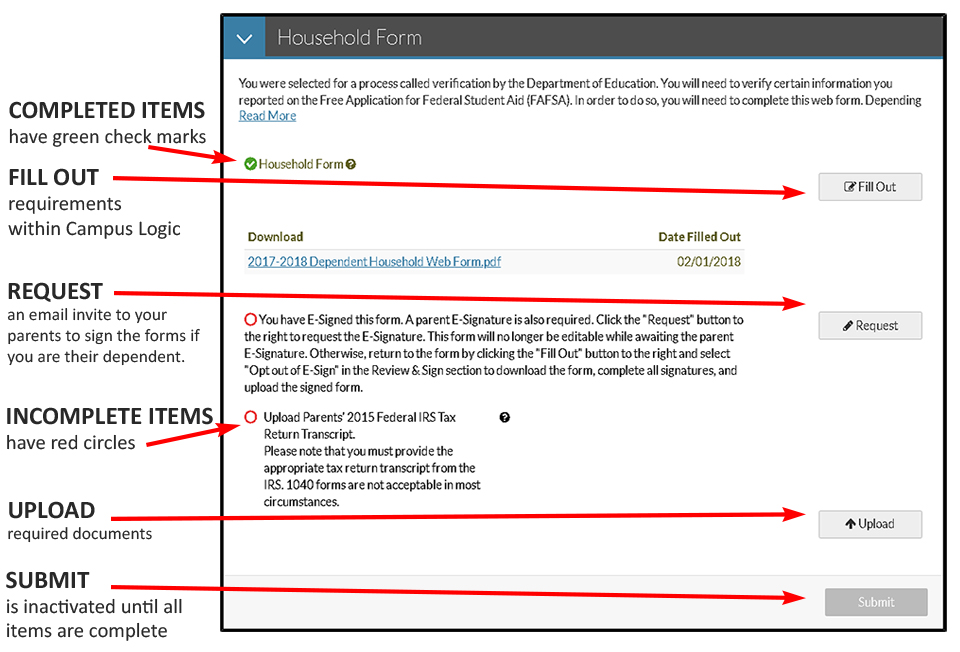
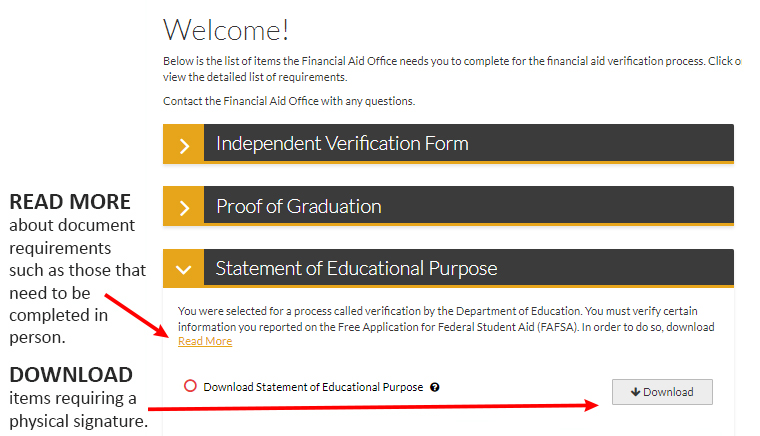
ABOUT VERIFY MY FAFSA E-SIGN
Verify My FAFSA now gives you the ability for you and your parents (if you are a dependent), the opportunity to electronically sign (e-sign) your Financial Aid documents instead of having to print them out and sign them. In order to do this, you will need to set up a PIN number which will be used in place of your hardcopy signature on the documents. You can also decide to not e-sign at any point. Click here for E-sign procedures for Students and Parents